How to Create my Aeropay Account
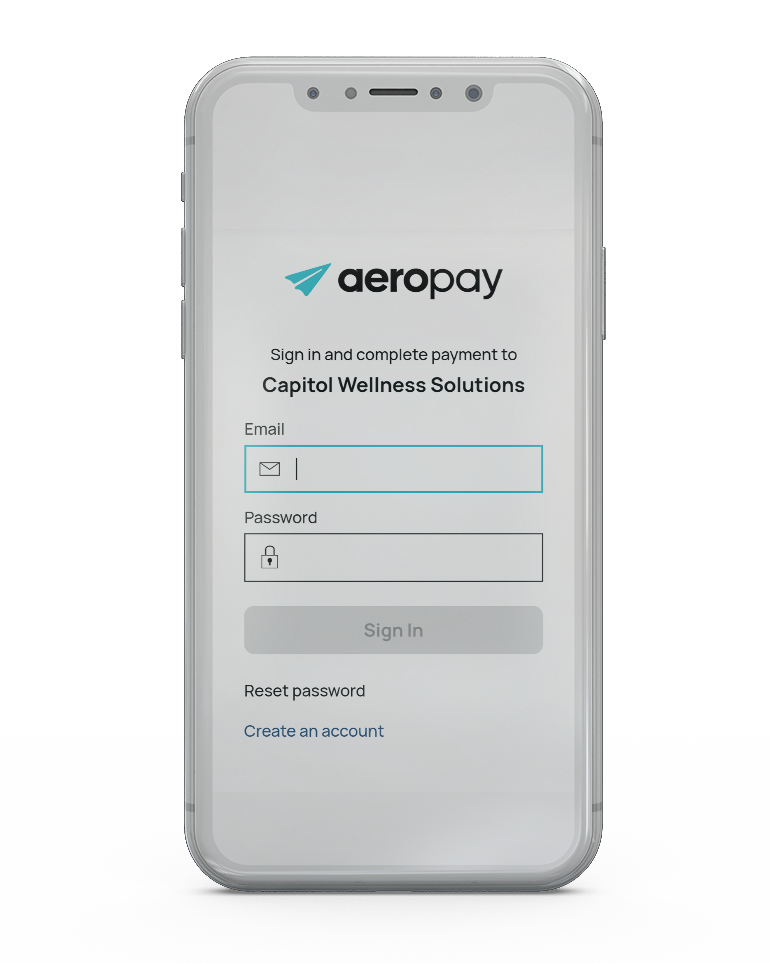
Scan the QR code below to get started setting up your account quickly and safely. (You will need your bank account info and routing number.)

Or when placing your online order, select “I’m paying now with Aeropay” at the payment option of checkout, then select the “Proceed with Aeropay” link. This will prompt you to set up your Aeropay account before completing your purchase.
Problems Setting up Your Account?
If you have any issues setting up your account or do not see your bank listed, simply call the Aeropay Customer Care team at (708) 568-1575 or email [email protected]. Upon leaving a message with your name, telephone number, our dispensary name, and the issue you are encountering, their team will contact you within 15 minutes to resolve the issue.
Join Our Newsletter!
Stay up-to-date with Capitol's latest news and announcements.
AYO PAX APPRECIATION SPECIAL
$20 Off PAX Cartridges

Get $20 off all PAX cartridges online and in pharmacy.
Only for a limited time!
Email Capitol
Contact Capitol
Phone:
(225) 800-9420
Fax:
(866) 439-1527
Visit Capitol
8037 Picardy Ave.
Baton Rouge, LA 70809
Working Hours
M-F: 9:00am - 5:30pm
Sat: 9:00am - 1:00pm
(only pick-up orders)

